掲示板 Forums - Visual Issues Megathread
Top > renshuu.org > Bugs / Problems
Page: 78 of 78
Getting the posts
Page: 78 of 78
Top > renshuu.org > Bugs / Problems
Face some of the issues of the window, and some of the radical parts also show black boxes.
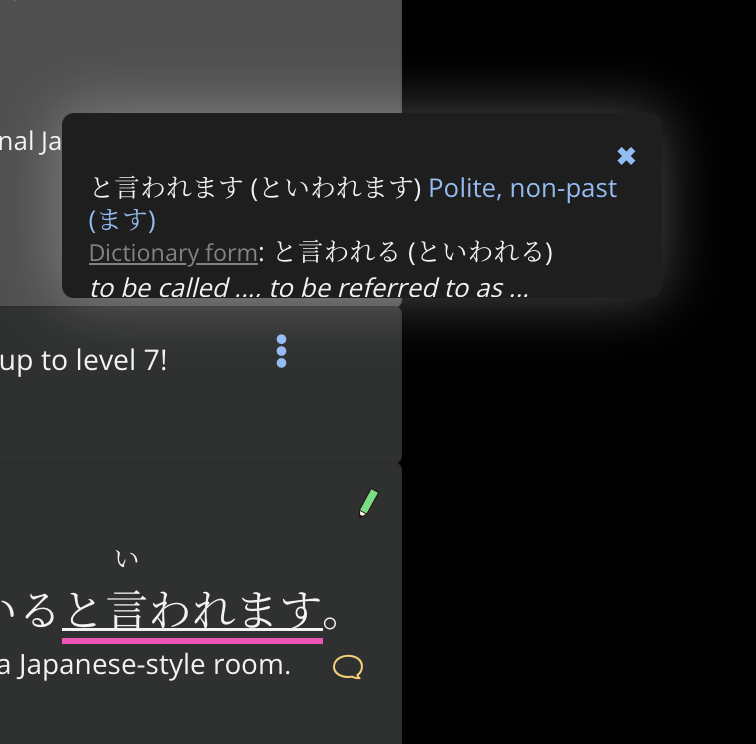
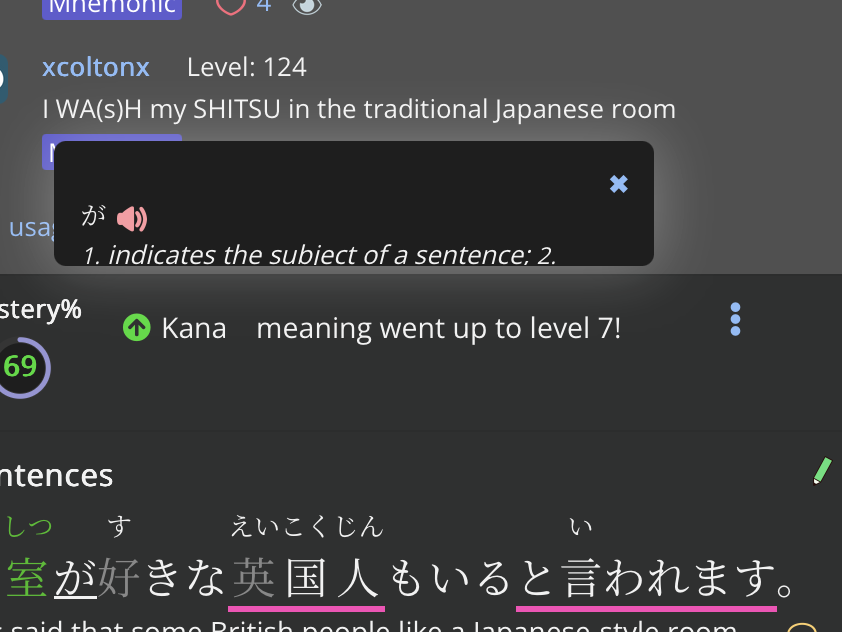
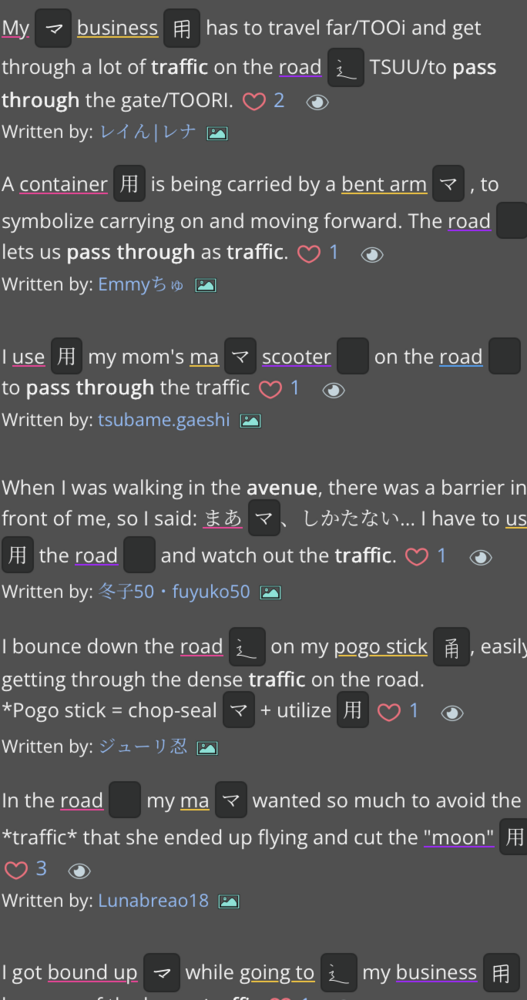
1. The "one quiz answer" has been fixed (was fixed quite earlier), but if it pops up again, please tap the ? button at the top of the app, and report a quiz issue there :)
2. Hmm - since the "link another word" is also available in the ... menu (and has become a good, centralized spot for those types of operations), I'll just remove that link (in the screenshot) altogether in the next update.
3. With regards to what I think is the boxes getting sized down a bit too much? I'll need an out-of-quiz, repeatably set of steps (ideally with a video) showing how to recreate it. Sizing issues like that are highly dependent on a number of things on the screen, so I need to see it happen before I'll have a chance of fixing it.
For the missing radicals - what Japanese font do you have renshuu set to?
My fonts are Serif style, Kaimin, Hiragino and Outai.
Thanks. On my end, I tried each of those, but could not replicate the issue. If you could, try selecting just one of them at a time and see if the issue comes back.
I just signed up for the beta version of the android app and after updating and relaunching, the top bar of the app is missing but comes back with a little extra gap if I swap to a different app then swap back. If I close the app and reopen it the bar is missing again but still comes back after swapping between apps.
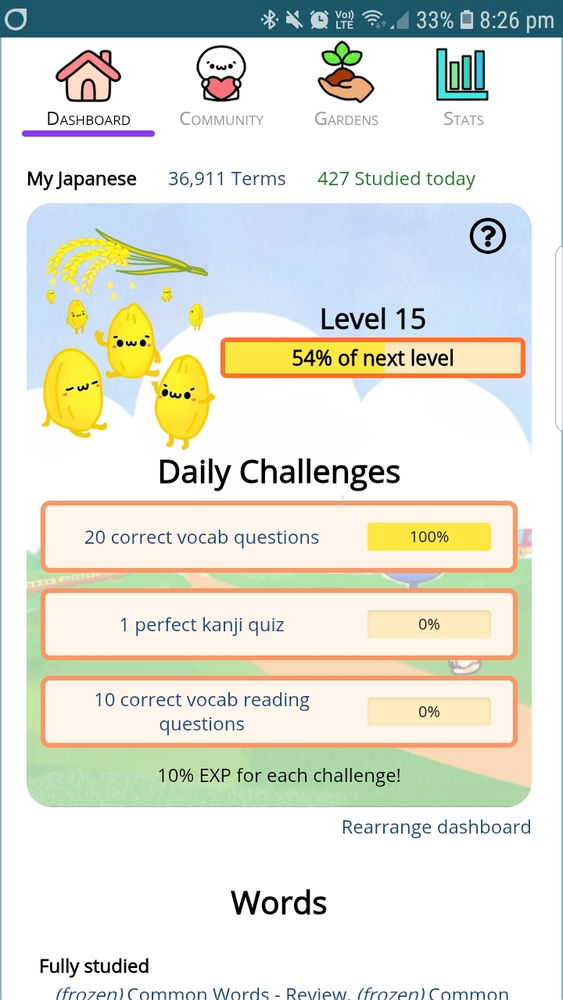
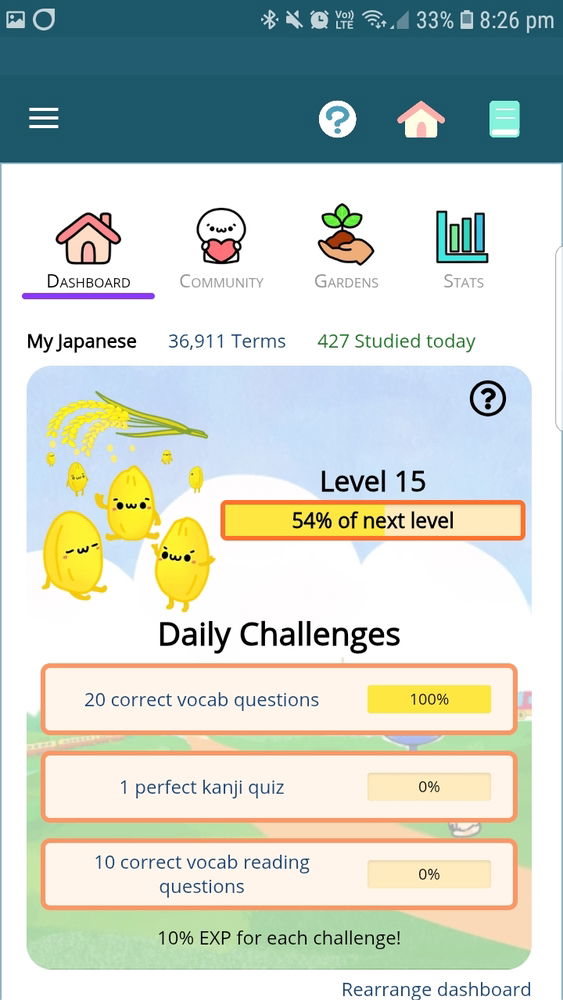
Yikes - that is not good. What version of Android do you have?
Also, on the right side, it looks like there is extra space between the system bar (for android, with the time, battery, etc.) and the menu bar - am I seeing that correctly?
That's the little gap I was mentioning, it's part of the Renshuu app but doesnt seem to have anything i can tap inside it and it doesn't go away if I scroll down a longer page or anything similar.
I'm on an older phone, a Samsung Galacy S7 Edge running Android version 8.0.0.
Thanks. It is most likely due to the older android version. I was able to reproduce at least part of it using a virtual device on 8.0, so I'll see what I can do.
Update: I believe I have been able to make fixes that should alleviate most if not all of the issues. It is currently in the queue to be approved by the Play Store.
If I remember, I'll post again here once it is available.
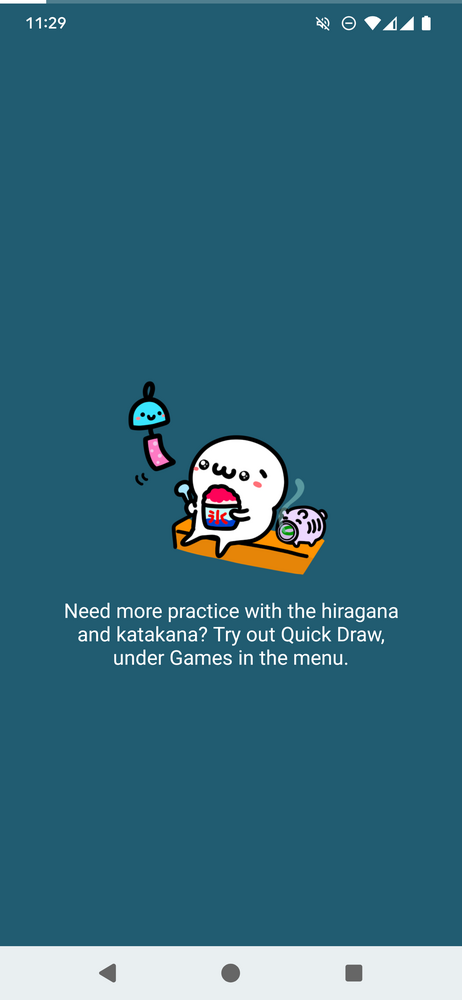
i think since a week or so ago the background of the bottom 3 buttons suddenly turned from dark mode to light mode. 
I tried switching to the beta but it's the same there.
If it's in the main version as well (which has not changed in a few months), it might be tied to a change in Android, and not renshuu.
What version of android are you using?
I'm on android 16. That update was over a month ago though.
I think another change I noticed with the loading screen is that the loading progress indicator moved to the top. Above the notification bar. Before it was just below the notification bar.
I just updated the app today (joined the beta a few days ago) and when I opened it, the top screen portion was cut off and the side bar was empty (shown below)
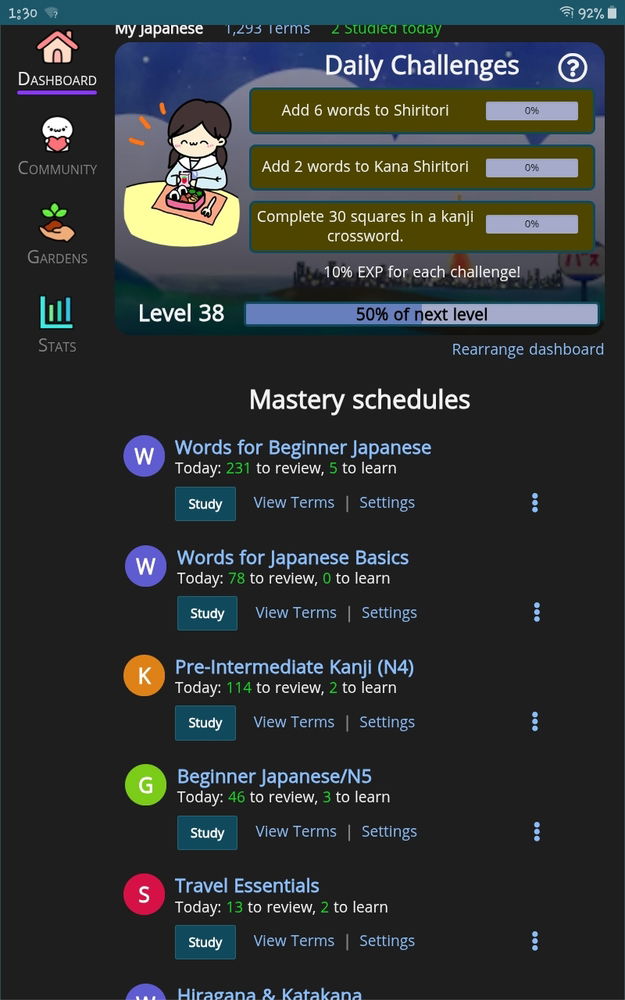
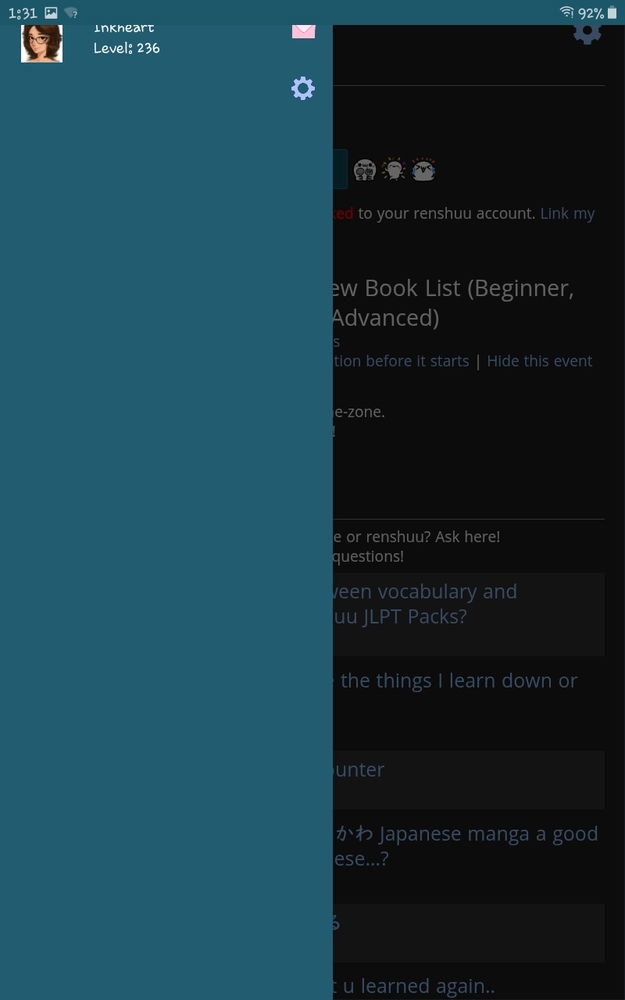
When I jumped from the community shortcut back to the dashboard, everything returned to normal. I'm using an Android device by the way.
Are these supposed to be some sort of bugs?
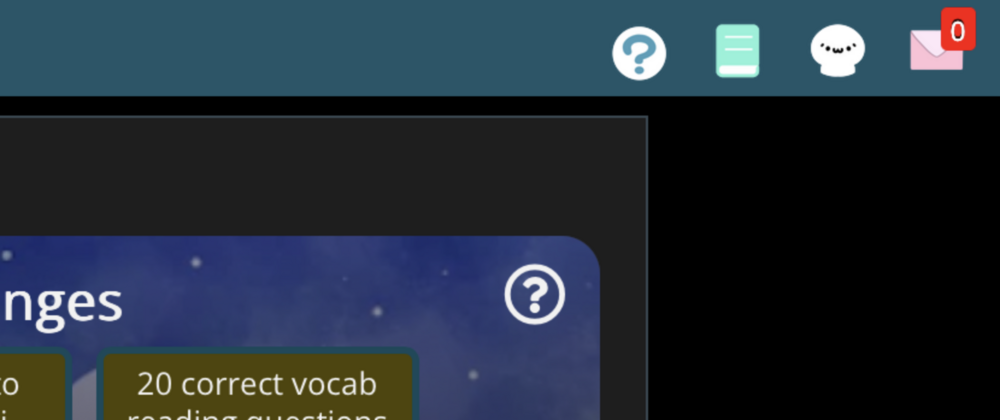
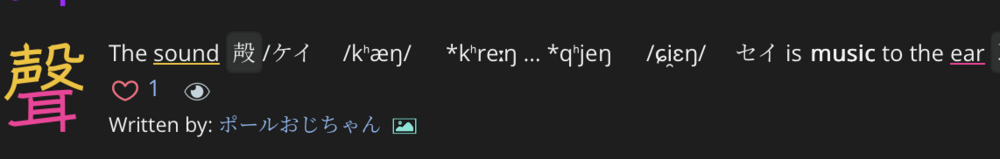
Are these supposed to be some sort of bugs?
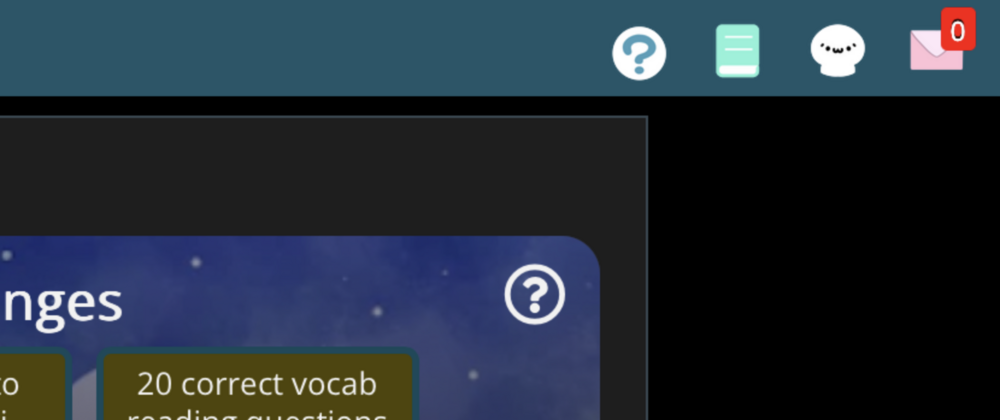
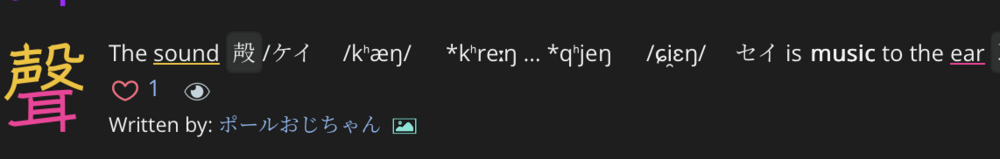
No, it's just IPA characters.
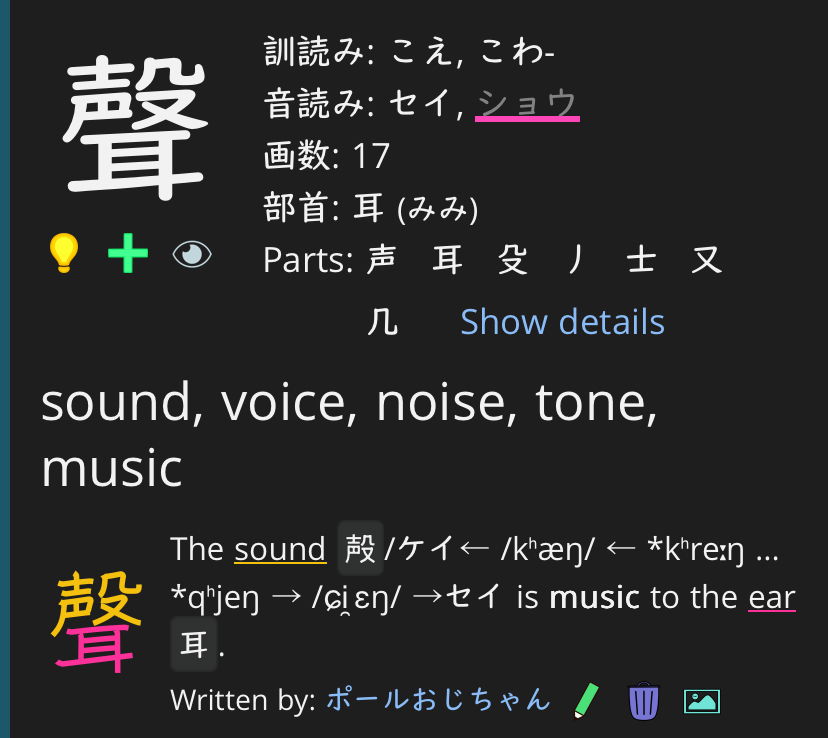
There should be arrows showing the direction of evolution from one pronunciation to the next. What font are you using?
Yeah I think I was using Hirigano. Maybe I should stop using fonts and see the difference.
Missing glyphs are so frustrating. It should at least fall back onto a base font. I wonder if there is anything that Michael can do about it.